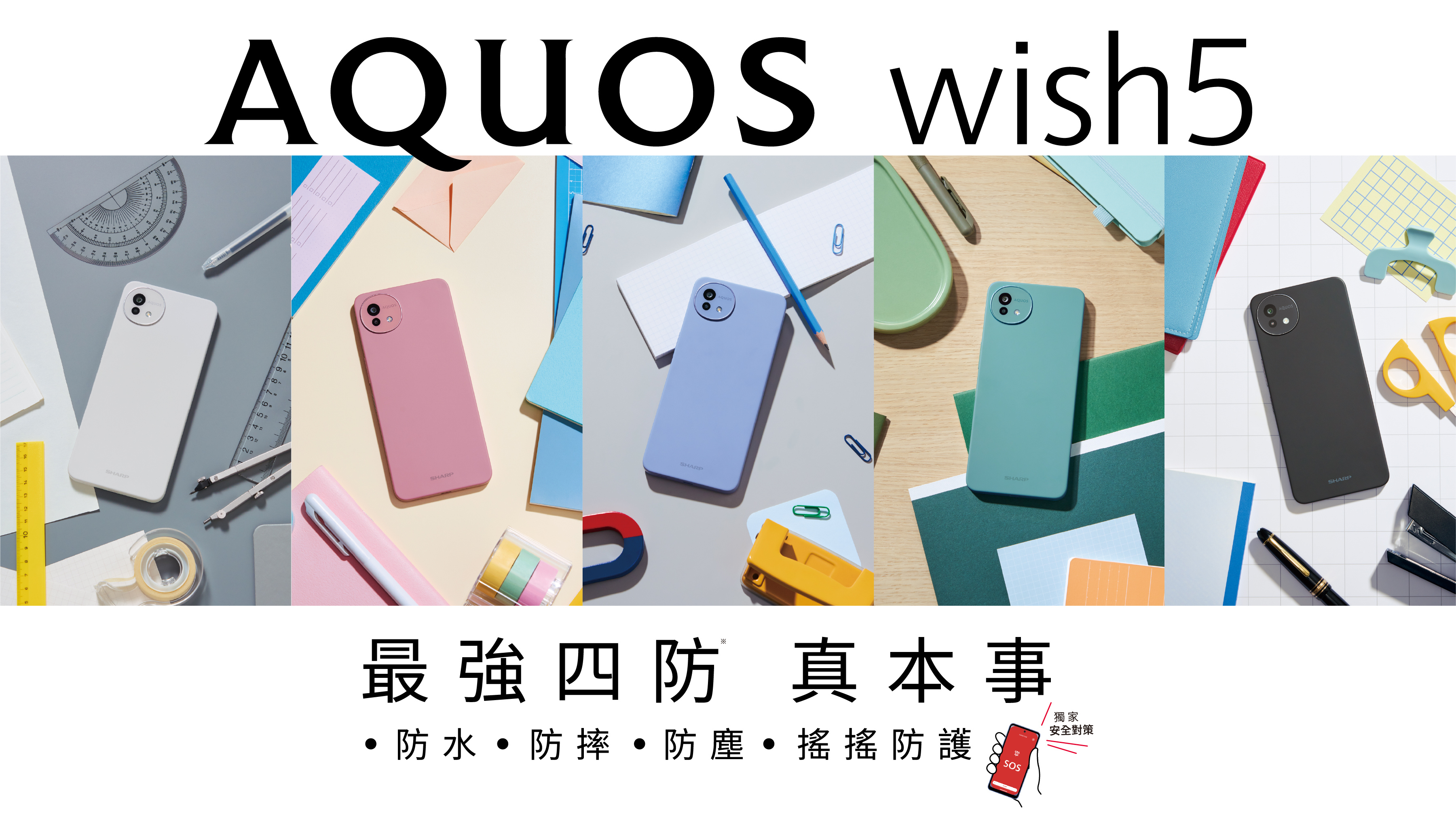|
Protege錯誤An error related to DOT的解決辦法 當時安裝protege3.3後,用示例測試,當調用OWLVizTab時總出現An error related to DOT: 到處找原因找不著,是一個叫Graphviz的外掛程式沒有安裝,於是到處找這個外掛程式,最後啃半天英文終於在這裡http://www.graphviz.org/Download_windows.php找到了這個外掛程式,下載後安裝,以為可以了,可是仍然出現這樣的問題。 這個問題再不解決,本體也就無從做起,所以鐵了心把它給解決,在W3C論壇上找到解決辦法。 |
目前分類:Protege (4)
- Jun 05 Sat 2010 03:55
Protege錯誤An error related to DOT的解決辦法
- Jun 05 Sat 2010 03:36
Install Protégé and Jess
Protégé
Download Protégé
http://protege.stanford.edu/download/download.html
Installing Protégé
Execute the file “install_protege.exe”
Execution of SWRL rules using the Jess rule engine
Copying “jess.jar” to the Protégé-OWL plugins subdirectory in the Protégé install directiory (i.e., that ./plugins/edu.stanford.smi.protegex.owl/)
Enable “jessTab” in project/configure
- Jun 05 Sat 2010 03:19
How to write Protege-OWL API?
Protégé Plug-in API is a huge program, consists of well-known packages, such as Jena, Xerces, log4j, Junit, etc. If you have no intention of updating the source code, you can pack the sources into jar files for the convenience in the future.
Installation & Getting Started
Download the sources of Protégé-OWL 3.2.1 and Core Protégé and Protégé-Frames 3.2.1
Unzip the files
Copy the sources of Protégé-OWL and Core Protégé to a directory /src.
- Jun 05 Sat 2010 03:13
在JessTab內使用FuzzyJ

 婚紗攝影工作室
婚紗攝影工作室